You'll need to enable third party cookies.
Update:
In Google Chrome, you can add an exception for third party cookies in Privacy > Content settings, rather than allowing all.
In Firefox I found that it was Privacy Badger causing the problem by blocking the blogger.com cookies. Moving the slider to Allow fixed the problem.
I had already allowed third party cookies in Firefox, because blocking them caused a problem on a particular website (can't remember where), but it is also possible to block them and add exceptions in Preferences >Privacy > History > Use custom settings for history.
Update 2:
If you have blocked third party cookies in Firefox, add an exception for https://blogger.com:
Note: https
Thursday, April 20, 2017
Subscribe to:
Post Comments (Atom)



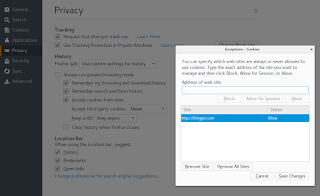

No comments:
Post a Comment