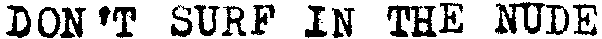The CD/DVD drive in my laptop long since packed in working, so I bought a
cheap external drive from Amazon. (£12.99, free delivery.)
I plugged it in and ...nothing. The drive did not appear in Thunar. I thought I might have wasted my money on a drive that is not compatible with Linux, but then I tried VLC and that played the DVD all right. After that, the drive was mounted and visible in Thunar.
However, I tried the same thing today and could not get VLC to play the DVD I was trying to play. And it is really frustrating trying to solve a problem like that with a five year old girl asking you every 15 seconds if you have managed to play her Dora the Explorer DVD yet.
Eventually I had to give up, suspecting that the cheap drive might have broken. After lunch I tried booting into a Crunchbang Live USB, and to my relief found the drive was automounted and working.
I noticed the default name for the drive in Crunchbang was
dev/dvd, so booted back into Debian and tried that: it worked.
But still the drive didn't automount. Later on, after aforementioned small child had watched Dora and chanted the obligatory mantra of "Swiper, no swiping!" three times plus various other exhortations and was sated, I managed to find the solution to the problem in a more leisurely period.
It seems there's a bug in Jessie which means drives are not auto detected.
Solution found on the
Debian Forum.
The solution is near the end of the page, specifically:
To determine if kernel polling is enabled:
cat /sys/module/block/parameter/events_dfl_poll_msecs
cat /sys/block/sr0/events_poll_msecs
If you get 0 or -1 from both of those commands, kernel polling may be disabled.
To enable kernel polling permanently (survives a reboot), add the following command to your /etc/rc.local file (anywhere before the 'exit' line in that file):
echo 2000 > /sys/module/block/parameters/events_dfl_poll_msecs
From
udevil Homepage.