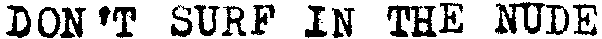I bought some Debian stickers a few years ago for my laptops, and wanted to get one for my new computer, but the company I purchased them from doesn't seem to exist any more.
I found another company selling them, but the minimum order was just under $10- too much to pay.
Then I found what I wanted on Ebay for just over a quid, including postage.
Monday, January 23, 2017
Lenovo C20 running Linux- A quick review
I installed Debian Stretch alpha because Debian Stable is getting a bit long in the tooth, this is not going to be a work machine and I much prefer Gnome 3.22 over 3.14. The usual warning applies: Stretch is still in Testing, so there may be bugs.
All I had to do to install was to disable Secure Boot after tapping F1: the computer was set to boot in EFI mode, and the Debian installer identified and used the EFI partition.
During installation I was warned about missing firmware, but enabling non-free repositories and installing the iwlwifi and realtek firmware got my hardware working.
I also installed firmware-linux and firmware-linux-nonfree, the latter giving me the microcode for my processor.
The only errors so far are these warnings, which seem to be a mismatch between kernel and firmware, and don't actually mean that Wifi dosn't work.
firmware: failed to load iwlwifi-7265D-24.ucode (-2)General comments: the screen on this version of the computer is excellent- full HD- but other versions with the same model number have a lower resolution screen. the processor used also seems to vary. Performance as a family computer- web browsing, word processing, watching videos- is fine. I haven't tried it with anything taxing. The onboard speakers are good too, so I could do away with the external speakers I had on the shelf above my old laptop. Printer/scanner setup was very easy. Even Suspend works.
Direct firmware load for iwlwifi-7265D-24.ucode failed with error -2
firmware: failed to load iwlwifi-7265D-23.ucode (-2)
Direct firmware load for iwlwifi-7265D-23.ucode failed with error -2
All in all, an excellent all-in-one, if you are looking for a Linux friendly family computer.
I shall now abandon it to Peppa Pig, Horrid Henry and Barbie movies, for intensive testing by small children. At least I have my laptop to myself now.
Sunday, January 22, 2017
How often to clean a laptop fan?
I recently noticed the fan on my "new" laptop was making a slight noise. It's always been very quiet before, so I decided to take a look inside. Here's what I found:
Looking back, I realised that the laptop was almost two years old. So, to answer the question in the title to this post, every six months to a year, probably. Don't leave it till you hear excessive fan noise, because the fan in the picture above has obviously been working very inefficiently for a long time before I noticed the noise.
In case anybody needs to know how to clean the fan on a Toshiba Satellite C50D-B-120, here's how to do it:
I cleaned the fan with an air duster. Stop the fan from spinning while you dust it to avoid damage. I also used a paint brush to clean the fan vanes because they were still dirty even after blasting with air, and then gave them another air dusting. Don't forget to clean the accumulated dust off the inside of the case back too.
Refitting is the reverse of the instructions above. The case back will need pressing into place round its edge.
Which leads me to the question: why do laptop manufacturers make it so difficult to clean a laptop fan when it is something that needs doing regularly?
Looking back, I realised that the laptop was almost two years old. So, to answer the question in the title to this post, every six months to a year, probably. Don't leave it till you hear excessive fan noise, because the fan in the picture above has obviously been working very inefficiently for a long time before I noticed the noise.
In case anybody needs to know how to clean the fan on a Toshiba Satellite C50D-B-120, here's how to do it:
- Put the machine on its lid and take out all the screws in the back (you'll need a magnetic screwdriver to lift them out).
- Pull out the battery and the dummy CD/DVD drive (or the real drive, if you have a more expensive model).
- Lift up the case back by putting your fingers inside the CD/DVD drive housing and pulling up. The case back will pop up. Continue to pull up as the case back clicks open towards the other side of the case.
I cleaned the fan with an air duster. Stop the fan from spinning while you dust it to avoid damage. I also used a paint brush to clean the fan vanes because they were still dirty even after blasting with air, and then gave them another air dusting. Don't forget to clean the accumulated dust off the inside of the case back too.
Refitting is the reverse of the instructions above. The case back will need pressing into place round its edge.
Which leads me to the question: why do laptop manufacturers make it so difficult to clean a laptop fan when it is something that needs doing regularly?
Saturday, January 21, 2017
EFI Vs BIOS
I have a new computer, which came with Windows 10, and I wanted to install Debian on it. With my previous laptop, I ended up wiping the disk, destroying the EFI partition, using BIOS emulation and a MBR, whether by my clumsiness or the installers (Jessie) I don't know.
Since then I've been wondering: is there any advantage to an EFI install? Should I at some point recreate an EFI partition on my laptop and reinstall Debian (it has been working well for- checks- almost two years)?
So now I was wondering, shall I do the same thing with the new computer? Or try an EFI install keeping the EFI partition?
Is there really any advantage to EFI, beyond handling 2TB disks that computers don't come with yet, at least in my price range?
I found this from Rod Smith at ask ubuntu:
There are several advantages to GPT:
In the end, the install was very easy: whether down to my expertise or the installers, this time I do know- the Debian Stretch (alpha) installer identified the EFI partition and used it.
So, it looks like EFI wins, by a hair, and if it doesn't work, and BIOS emulation is available, it's not that much of a big deal to use it, unless any of the above issues are of vital importance.
Since then I've been wondering: is there any advantage to an EFI install? Should I at some point recreate an EFI partition on my laptop and reinstall Debian (it has been working well for- checks- almost two years)?
So now I was wondering, shall I do the same thing with the new computer? Or try an EFI install keeping the EFI partition?
Is there really any advantage to EFI, beyond handling 2TB disks that computers don't come with yet, at least in my price range?
I found this from Rod Smith at ask ubuntu:
There are several advantages to GPT:
- Supports disks larger than 2TiB.
- Supports partitions larger than 2TiB.
- Supports more than four partitions, with no distinction between primary, extended, and logical partitions.
- Uses GUIDs as type codes, which means there's less risk of conflicting/duplicate codes.
- Uses LBA addressing exclusively, compared to MBR's dual use of LBA and CHS. (Even on MBR, CHS is useless on disks over about 8GB, though, so there's little risk of real conflict on modern hard disks, which are much bigger than this.)
- Provides duplicate partition table structures at the start and end of the disk, which makes recovery from some types of user errors, bugs, and disk damage possible.
- Provides checksums of important data structures, which enables detection of some types of partition table damage.
- Provides a UTF partition description field, so you can give your partitions names. Note that this is independent of the name of the filesystem contained in the partition.
- Is used natively by EFI/UEFI firmware.
In the end, the install was very easy: whether down to my expertise or the installers, this time I do know- the Debian Stretch (alpha) installer identified the EFI partition and used it.
So, it looks like EFI wins, by a hair, and if it doesn't work, and BIOS emulation is available, it's not that much of a big deal to use it, unless any of the above issues are of vital importance.
Labels:
Debian Testing,
Linux,
Linux hardware support
Subscribe to:
Posts (Atom)