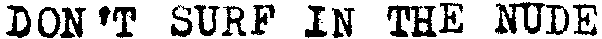I'm trying out BunsenLabs Linux on my old laptop. I came across the same problem I encountered in its predecessor CrunchBang Linux, namely I didn't get a thumbnail preview of video files in Thunar.
The solution I found at the time (see my review of CrunchBang), which was to install ffmpegthumbnailer, didn't work.
The solution this time was to install tumbler-plugins-extra.
Saturday, February 27, 2016
Saturday, February 20, 2016
How to transfer files from Android phone to Linux Mint Cinnamon 17.3 via Bluetooth
I'm trying out Linux Mint Cinnamon 17.3 on my old laptop. One thing I noticed is that Mint uses Bluz4 rather than Bluez5 in Debian Squeeze (I suppose because Mint is based on a LTS vesion of Ubuntu and is therefore fairly conservative in packages like this providing basic functionality).
As a result, file transfer from an Android phone works in Mint whereas it doesn't in Debian Jessie with Gnome. At least, it doesn't on my newer laptop. It did on my old laptop when I had Jessie installed, but not consistently.
However, I couldn't enable Mint to receive files until I installed
gnome-user-share
I'd been searching for quite a while before I found this information. Maybe there's a guide I missed, but if you're searching for how to receive files in Mint via Bluetooth, that's what you need.
As a result, file transfer from an Android phone works in Mint whereas it doesn't in Debian Jessie with Gnome. At least, it doesn't on my newer laptop. It did on my old laptop when I had Jessie installed, but not consistently.
However, I couldn't enable Mint to receive files until I installed
gnome-user-share
I'd been searching for quite a while before I found this information. Maybe there's a guide I missed, but if you're searching for how to receive files in Mint via Bluetooth, that's what you need.
VPN in Gnome on Debian
I was wondering recently if the IP locations given for posters on some internet forums could be faked: could somebody appear to be in one place and actually be in another?
I'd read something about VPN and looked into using it in Debian.It seems the required packages aren't installed by default. (They are in Linux Mint, which I'm trying out on my old laptop.)
Google suggested that PPTP was a good option for getting a free IP address in the US, and these are the packages required in Debian Gnome:
network-manager-pptp-gnome
network-manager-pptp
pptp-linux
You can then go to network settings and create a new VPN connection (I've already created one here).
Click on the plus sign and choose VPN.
I didn't install Open VPN so the only option is PPTP.
Fill in the details from a VPN provider. Gateway is the provider's server name and NT Domain can be left blank. (This is not something I knew- it took me a while to find the information via a web search. I can't remember where I found it exactly, but no credit to me and thanks to whoever it was that put the information up somewhere.)
Hit "Advanced" and untick everything except MSCHAPv2, and enable Point-to-Point encryption MPPE. At least, this worked for me, again based on skimming through various pages of setup advice.
Now test your connection.
The settings given by the first provider I tried didn't work. I tried another provider's details and got a connection straight away. A search for "free American IP address VPN" brings up many providers.
The answer to my question is don't trust an IP location: with VPN a forum poster can appear to be somewhere they are not.
I'd read something about VPN and looked into using it in Debian.It seems the required packages aren't installed by default. (They are in Linux Mint, which I'm trying out on my old laptop.)
Google suggested that PPTP was a good option for getting a free IP address in the US, and these are the packages required in Debian Gnome:
network-manager-pptp-gnome
network-manager-pptp
pptp-linux
You can then go to network settings and create a new VPN connection (I've already created one here).
Click on the plus sign and choose VPN.
I didn't install Open VPN so the only option is PPTP.
Fill in the details from a VPN provider. Gateway is the provider's server name and NT Domain can be left blank. (This is not something I knew- it took me a while to find the information via a web search. I can't remember where I found it exactly, but no credit to me and thanks to whoever it was that put the information up somewhere.)
Hit "Advanced" and untick everything except MSCHAPv2, and enable Point-to-Point encryption MPPE. At least, this worked for me, again based on skimming through various pages of setup advice.
Now test your connection.
The settings given by the first provider I tried didn't work. I tried another provider's details and got a connection straight away. A search for "free American IP address VPN" brings up many providers.
The answer to my question is don't trust an IP location: with VPN a forum poster can appear to be somewhere they are not.
Subscribe to:
Posts (Atom)