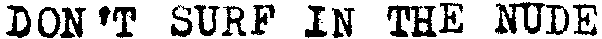I went ahead and installed Crunchbang on my old Compaq Presario 900. All went well, but I was slightly disappointed with the way fonts are displayed. I came across a post on the Crunchbang forum which describes how to enable subpixel smoothing. One of the .fonts.conf files posted worked for me, as you can see in the following screen shots.Using gnema's configuration file (the third of three suggestions), fonts definitely look smoother and less bitty.
Monday, May 28, 2012
Friday, May 18, 2012
Live USB boot from floppy disk on old computer
I have access to my old Compaq Presario again, and tried booting it from my Crunchbang Live USB. To my disappointment, the BIOS was too old to allow a USB boot. However, I was delighted to find that there is a way round this- by booting from the floppy drive.
There are a couple of good guides I came across to getting round the BIOS restriction (How-to Geek and Instructables), but they focus on using a CD (my CD drive is kaput), and the guide that does mention floppies tells you how to write one in Windows, so here's a version for Linux.
1) Download Plop Boot Manager
2) Extract the files and dd the floppy image (plpbt.img) to a floppy disk using this command (change the floppy name if necessary):
dd if=plpbt.img of=/dev/fd0 bs=1024 conv=sync ; sync
(From debian.org.)
Boot from the floppy with the USB inserted and you'll get an option screen which includes a USB boot.
I found that my keyboard didn't work in the Crunchbang option screen. The default option was a Live boot, and the keyboard worked once the OS had booted, but it doesn't look as if installation is going to be possible without a work-around.
Update: I tried the Live session again and realised that I'd hit the enter key, and Crunchbang was just taking a long time to load because it was running from a USB 1.0 socket: for about a minute or so, it looks like the menu is frozen.
NB: Running a Live OS from a USB 1.0 socket is s..l..o..w.
There are a couple of good guides I came across to getting round the BIOS restriction (How-to Geek and Instructables), but they focus on using a CD (my CD drive is kaput), and the guide that does mention floppies tells you how to write one in Windows, so here's a version for Linux.
1) Download Plop Boot Manager
2) Extract the files and dd the floppy image (plpbt.img) to a floppy disk using this command (change the floppy name if necessary):
dd if=plpbt.img of=/dev/fd0 bs=1024 conv=sync ; sync
(From debian.org.)
Boot from the floppy with the USB inserted and you'll get an option screen which includes a USB boot.
Update: I tried the Live session again and realised that I'd hit the enter key, and Crunchbang was just taking a long time to load because it was running from a USB 1.0 socket: for about a minute or so, it looks like the menu is frozen.
NB: Running a Live OS from a USB 1.0 socket is s..l..o..w.
Monday, May 14, 2012
debian-multimedia.org name change
debian-multimedia.org has become deb-multimedia.org, requiring repository sources to be updated to the new name.
There is also an update for the multimedia keyring. I noticed some strange behaviour with this and couldn't work out what was going on until I happened to look at the debian-multimedia.org page. I hadn't updated the repository sources so the keyring update was marked auto-removable.
There is also an update for the multimedia keyring. I noticed some strange behaviour with this and couldn't work out what was going on until I happened to look at the debian-multimedia.org page. I hadn't updated the repository sources so the keyring update was marked auto-removable.
Wednesday, May 9, 2012
Gnome 3.4 arrives in Debian Testing
Gnome has been updated to 3.4 in Debian Testing. When I tried out Gnome 3.4 from a Live USB, I was most impressed by some of the changes in Gnome applications, but Empathy and Epiphany are still at version 3.2. The only new feature of Gnome 3.4 I have noticed so far is the new wallpaper which changes with the time of day. Time to check out the release notes again and look for new features and improvements.
Thursday, May 3, 2012
Microsoft picks Linux for secure Skype servers
Skype "Supernodes" will be run with Linux boxes, says Ars Technica (via Linux Today). Interesting to see which OS MS considers the most secure.
Subscribe to:
Posts (Atom)