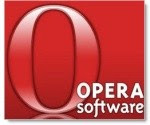I wrote previously about video chat using the MSN network coming to Ubuntu.
I wrote previously about video chat using the MSN network coming to Ubuntu.Yesterday I finally got the chance to test it- with disappointing results. The video option in Empathy was greyed out, even with my web cam plugged in. I switched to Emesene and clicked the web cam icon. I got an error message that Libmimic was not installed.
I checked in Synaptic, and found that Libmimic0 was installed. However, I noticed that Python-Libmimic was not. Thinking that Emesene might be written in the Python programming language and require it, I installed it. After restarting Emesene, I didn't get the error message any more, and could see my web cam, but the person I was trying to chat to couldn't.
Frustrated, I rebooted into Windows.
What went wrong?
Doing some Googling later on (back in Ubuntu) I came up with a possible explanation for why the video option in Empathy is greyed out- some required packages for the MSN network are not installed by default. The official Ubuntu documentation says that python-tpfarsight is required; a post on the Ubuntu forum suggests python-msn is required. I haven't had a chance to test Empathy with video chat yet, but hopefully it'll work now.
I don't seem to be alone with the Emesene problem. Somebody had exactly the same issue on the Ubuntu forum. I have no idea why the other party could not see my web cam- maybe a reboot will have fixed it. Again, I haven't tested yet.
UPDATE: seems MS broke video chat in Linux by changing the way their Windows Live Messenger does video chat.