I plugged my most recent Android phone into my most recent installation of Debian with the intention of transferring some files and... nothing happened. In the past, connecting the phone via a USB cable resulted in the phone asking me if I wanted to charge it or transfer various files in various ways. I assumed Android had removed the feature, as it has done with other useful features, such as the ability to keep apps on external memory, rather than have them move to internal memory every time they update.
But later on I tried plugging my phone into and old laptop with a Debian install from about five years ago, and it recognised the phone. However, after updating the installation to Bullseye, it didn't. After a bit of investigation, I found there were two issues on the new phone and new installs.
I am not sure if I installed something on the old Debian install to allow connection to an Android phone and then forgot about it, but it is definitely necessary to install something to enable connection in Bullseye. As I was using XFCE, I installed gMTP, and that allowed me to connect the phone. Debian Wiki.
The second issue is that the connection menu in Android is hidden. I am pretty sure that previously there was a message saying "computer connected, click for options" or something similar. Now there is just an arrow to indicate that there are more options.
Tapping the notification brings up the file transfer options.

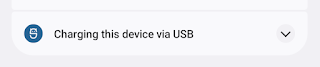


No comments:
Post a Comment