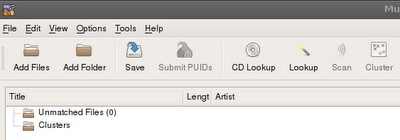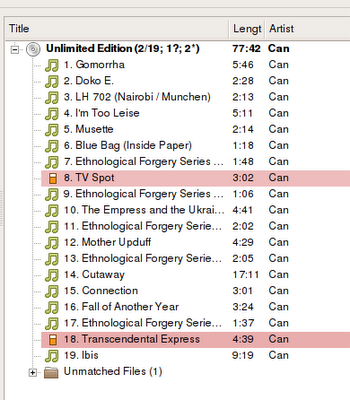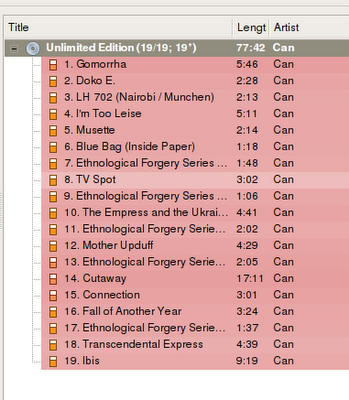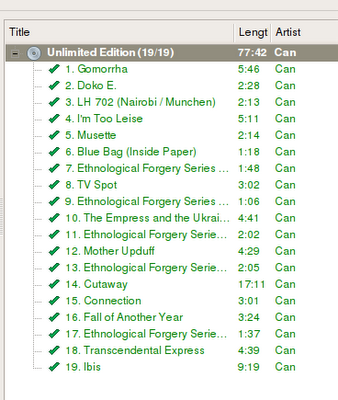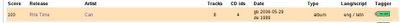A good computer desktop should be elegant, both in function and appearance. Gnome goes a long way towards satisfying those requirements for me, but in some ways, it's become a little dated both in functionality and appearance. As I've written about previously, the taskbar and the notification area
date from 1995.
(Application launchers are a more recent alternative to minimised windows in the taskbar, and the much-abused notification area is
disappearing in Ubuntu.)
Now of course, both of these objections are going to be addresses in the radical overhaul of Gnome that is
Gnome 3, which is also going to change the appearance of the Gnome desktop.
So really this post is already obsolete, because I'm going to write about the appearance of the Gnome desktop, but here I go anyway.
I've been trying out various Gnome themes. The default theme in Gnome in Fedora, Mandriva and Debian is 'Clearlooks', an elegant but somewhat dated theme. Now there's 'dated' as in simply, gone out of fashion, and there's dated, as in, there's something better available now. Think about the web- there are web sites done with tables and with clumsy menus and too many glassy buttons and animated gif's, and there are elegant and restrained web sites done with CSS, beautiful backgrounds and well laid out menus. No surprise to learn that Gnome 3 will use CSS in its design, giving theme designers wings.
Clearlooks is certainly a vast improvement over the way Gnome looks unthemed- as much '95 as the notification and taskbar. It's not the naff 90's web site of my analogy. I suspect that blue has gone out of fashion, for me at least, but is there anything better available? Is clearlooks the elegant contemporary CSS layout website?


Any possible improvements in appearance are slight, mostly due to the
limitations of the GUI toolkit used by Gnome. A subtle shading of a border, maybe, or a slight glow or 3D effect to a button, a new slider design or some new icons for the window buttons. So no, clearlooks isn't the 'elegant contemporary CSS layout website' of my analogy either: we'll have to wait for Gnome 3 to see what designers can really do.
(One aspect of Gnome where designers already have free reign is in icon design. Sharp-eyed readers will also spot that I've changed my icon theme in some screenshots. Icon sets can look horribly dated or elegant and contemporary.)
So I'm looking for a new colour, with some subtle improvements in design.
For me, dark is the new black, so I'm going to be looking at dark themes. Now obviously Ubuntu has some beautiful dark themes, but I've been looking for alternatives, ones that will work on my Debian Lenny computer.
Dark themes can look good, but there are
two issues that quickly become apparent: some applications do not respect the way themes tell them to display light text on a dark background, resulting in illegible menus, and a dark theme may look good on a dark wallpaper, but open a browser window or a document in OpenOffice, and the contrast can be a strain on the eyes.
One dark theme I've used for a long time is
New Wave. It's elegant and easy on the eye. It avoids a harsh contrast with white browser or document pages by having toolbars in grey, so there is a gradient from the dark upper panel and menu bar. I've seen the greyness of New Wave criticised as dated, but I feel this is just fashion. Grey is easy on the eye, neutral, and leaves text easy to read. In fact, I make New Wave even more neutral on my desktop by using the
Gnome-Colors Gnome-dust icon set.

Over the past few days, I've been trying out quite a few themes from
gnome-look.org. I've found two dark themes that work on Debian Lenny that I consider good enough to keep installed and use from time to time.
The first is
Shiki-colors, which 'mixes the elegance of a dark theme with the usability of a light theme.' I suppose that's true of New Wave too, really. I've used the Shiki-Dust theme, the most neutral of the set- other variants are more colourful. The one thing I don't like about the theme is that drop-down menus are dark- I find these difficult to read, and prefer the grey of New Wave.
One problem using Shiki is that the Firefox search bar drop-down is almost unreadable using this theme- but there is a
fix. Shiki-colors comes in two versions, with different engines- Clearlooks and Murrine. The former will run on Debian Lenny out of the box, the latter requires the installation of an updated Murrine engine (the one that comes with Lenny is too old). See below for details.

The second theme I've chosen is
Sugar. This theme utilises the
Murrine engine to apply some (very subtle) glassy looks. It won't work with Debian Lenny because the version of Murrine in Lenny is too old. There is a Debian package of an updated Murrine engine on
gnome-looks- with that installed, I could use the Murrine version of Shiki-colors, and Sugar 1.0, but not Sugar 1.3. I'm guessing that depends on and even later update to Murrine, available in Ubuntu (which the theme is intended for).
However, even Sugar 1.0 is very nice. In the screenshot, I'm using it with the
Elementary icon set.
Sugar seems to avoid the problem of menu items on a dark background not being displayed correctly by having the menu bar grey in some applications (like Firefox) but dark in other applications like Nautilus and the Gimp. This means the theme is somewhat inconsistent. [Update: this is corrected in version 1.3 of Sugar, but to install this version, Debian Lenny users will need to install
libgtk2.0-0 from backports and
compile an updated version of Murrine.]
On the plus side, it doesn't have dark drop down menu's, which suits me.

In summary, it's not only Ubuntu users who can have an elegant and contemporary Linux desktop (although they- and Debian Unstable users, of course- have the lead).
However, to see what the most talented designers can do with a modern desktop, wait for Gnome 3.
 I've been using Linux for four years, all that time the thought has been at the back of my mind that the bottom panel gets a bit full when I have multiple open windows. Something made me remember today that Windows used to group open windows when the taskbar was getting full. I quick Google search and I found that this is also possible in Gnome, although it's not the default. It's even possible to specify that windows are always grouped.
I've been using Linux for four years, all that time the thought has been at the back of my mind that the bottom panel gets a bit full when I have multiple open windows. Something made me remember today that Windows used to group open windows when the taskbar was getting full. I quick Google search and I found that this is also possible in Gnome, although it's not the default. It's even possible to specify that windows are always grouped.