If Qt4 applications don't look quite right on your desktop, try changing the GUI style.
Here is the Qt configuration editor:

Here's KeePassX with the Cleanlooks GUI style:

And with the GTK+ GUI style:
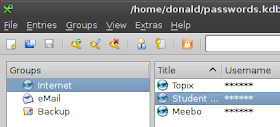
Spot the difference! (I was sure the Cleanlooks style was not right, but couldn't work out why for some time- then I realised, my GTK+ applications have a dark menu bar as well as title bar.)
One Qt4 application is Skype- according to this post, it is hard-wired to use one particular style, but there is a method given to change the style used.
[Update: Skype has a Chose style dropdown menu in Options>General.]


No comments:
Post a Comment